Two-factor authentication (2FA) in Happy HR
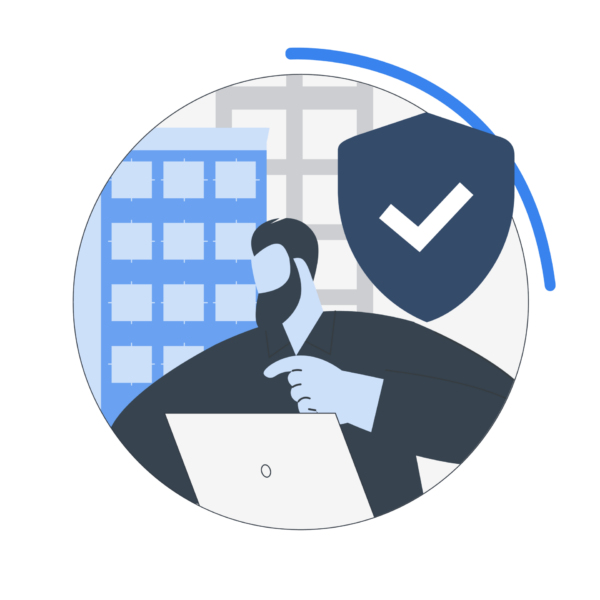
Two-factor authentication (2FA) provides an additional layer of security that makes it harder for hackers to gain access to your account.
2FA is designed to ensure that you are the only person who can access your account, even if there is someone else knows your password.
What is Two-Factor Authentication?
Put simply, Two-Factor Authentication is an extra layer of security that is known as “multi factor authentication”. It requires not only a username and password but also something that only that user has on them, i.e. a piece of information only they should know or have immediately to hand – such as a mobile device and in the case of Happy HR a 2FA code is sent to a user’s primary email, alternative email, primary phone or alternative phone (whatever is selected by you when logging in).ATO requirements around 2FA.
The Australian Tax Office (ATO) has provided the following requirements for any end user accessing a software product or service that provides any of the following functionalities have 2FA.- Business, tax accounting services. An example is business activity statements and income tax returns
- Superannuation services. An example is fund member reporting
- Payroll and employer services. An example is single touch payroll
